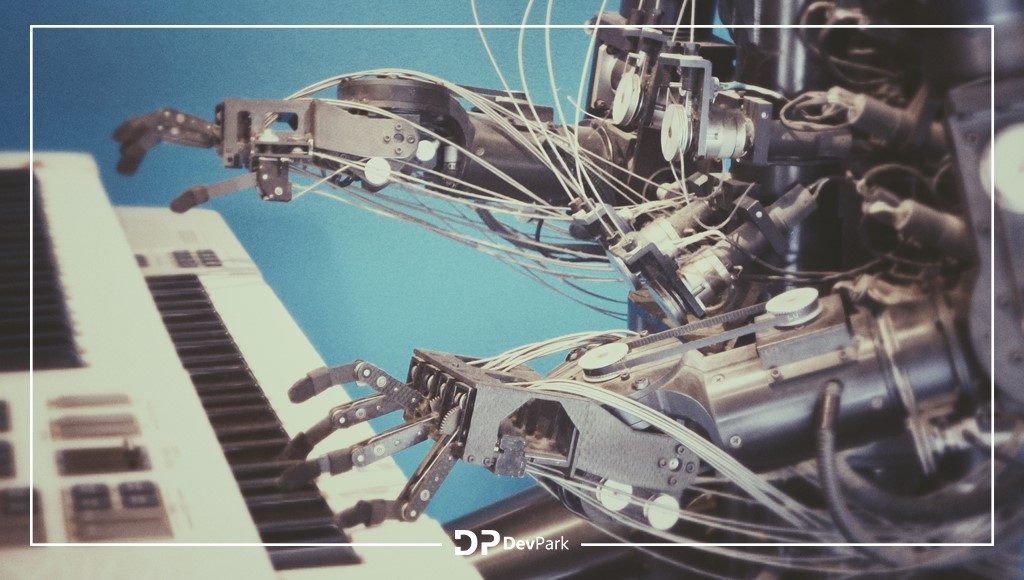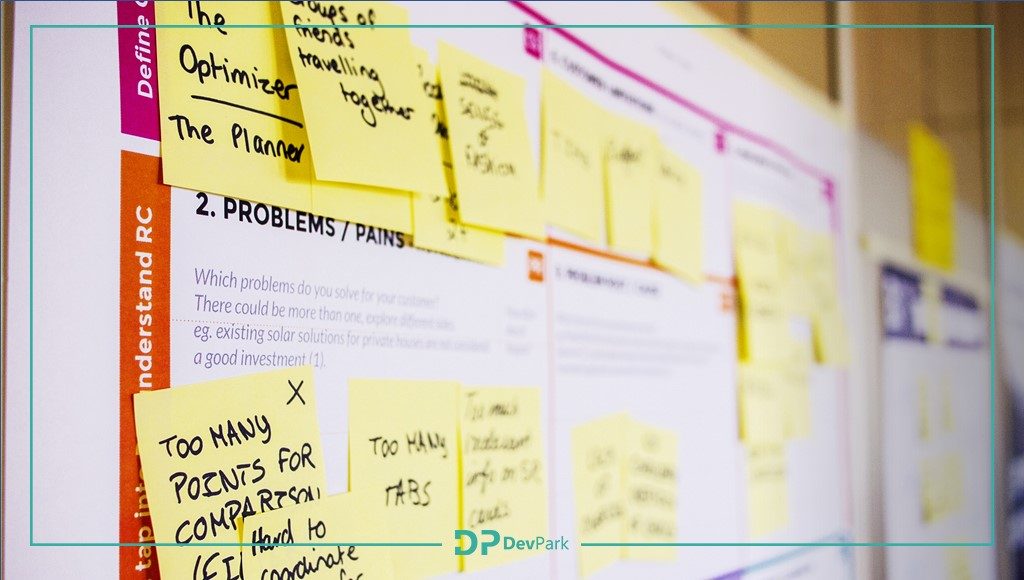There are huge resources of various types of data inside the company. Not only that, they are often scattered on various systems, and their implementation and rewriting take a long time. Exposing employees to costly consequences of mistakes is very inefficient to say the least. However, integration can come with help. What is it and when its creation can bring tangible benefits to the company?
Everyday functioning of a company usually means a lot of different systems in which and on which you have to work. Data is transferred between them so that everything functions as it should. Often, separate tools are used for planning, others for invoicing, communication between employees, and others for managing the sales process. Such fragmentation translates into a loss of concentration. It is difficult to focus on a key task, as small scatters such as clicking through subsequent programs appear all the time.
Can everything be done manually?
Of course, any data can be moved manually. Especially if it’s only 10 pieces of data a day that you have to transfer from one system to another. However – it looks worse, when we talk about 1000 things, e.g. products in the store – then difficulties appear. Not only that, sometimes a change in values is necessary every hour or more often, not just once a day. In such a situation, manual work is not efficient enough – updating one thousand fields every hour is simply not possible.
Nowadays, a hand-based transfer is, fortunately, a thing of the past. Such problems can be avoided thanks to the integration of internal software with external servers. Such automation deals with most of these types of issues and saves time.
How does integration work?
Let’s assume there are five new data pieces on the external server that we need to move to our system. Thanks to the integration of our system with that server, the data transfer can take place automatically as soon as new records appear. However, this is not the only way to set this up. System synchronization can also be set for a specific time, e.g. once every three hours.
Integration can work in both directions – both sending and receiving data from an external server. This may apply, for example, to special offers, stock values of the store or individual sales transactions. All data can be transmitted and synchronized, which can be crucial for both systems.
The key to integration today is mostly the API. This is a special gate in the software that allows for the instant and automated transfer of ordered data. In the integration of older systems, other data exchange formats such as JSON or XML or CSV files may be helpful. A lot depends on how the external system with which we have to communicate our software has been prepared.
How is integration created?
To create integration, you first need to verify what data you need to integrate and how. Should integration occur immediately after noticing an event or only at specific times? Will the data be sent in both directions, or for example, only sent or only downloaded? The API documentation will also be crucial, as well as the structure of the data. Ideally they will be consistent and orderly, making the creation of integration the simplest.
On the basis of the collected data and documentation, there will be the software created. At a specific time, it will perform activities set by us, such as asking an external server whether new products appeared in the system or if the inventory has changed. If the answer is yes, then the program will download data to our system and on that basis, it will update other information (eg availability status of products in our store.) What is important – the update will take place even if you need to change tens of thousands of entries.
There is the superpower of integration and automation – the quantity isn’t very important for the process, or for its duration. What is important – we determine how integration works. We do not always want to integrate all data from the external system. For example – integration can be created in such a way that all changes in the external system will be shown to the administrator first. Then he/she decides whether data should be implemented into the internal system or not.
You think that integration would also be useful in your company? Contact us so that we can present to you the best options.